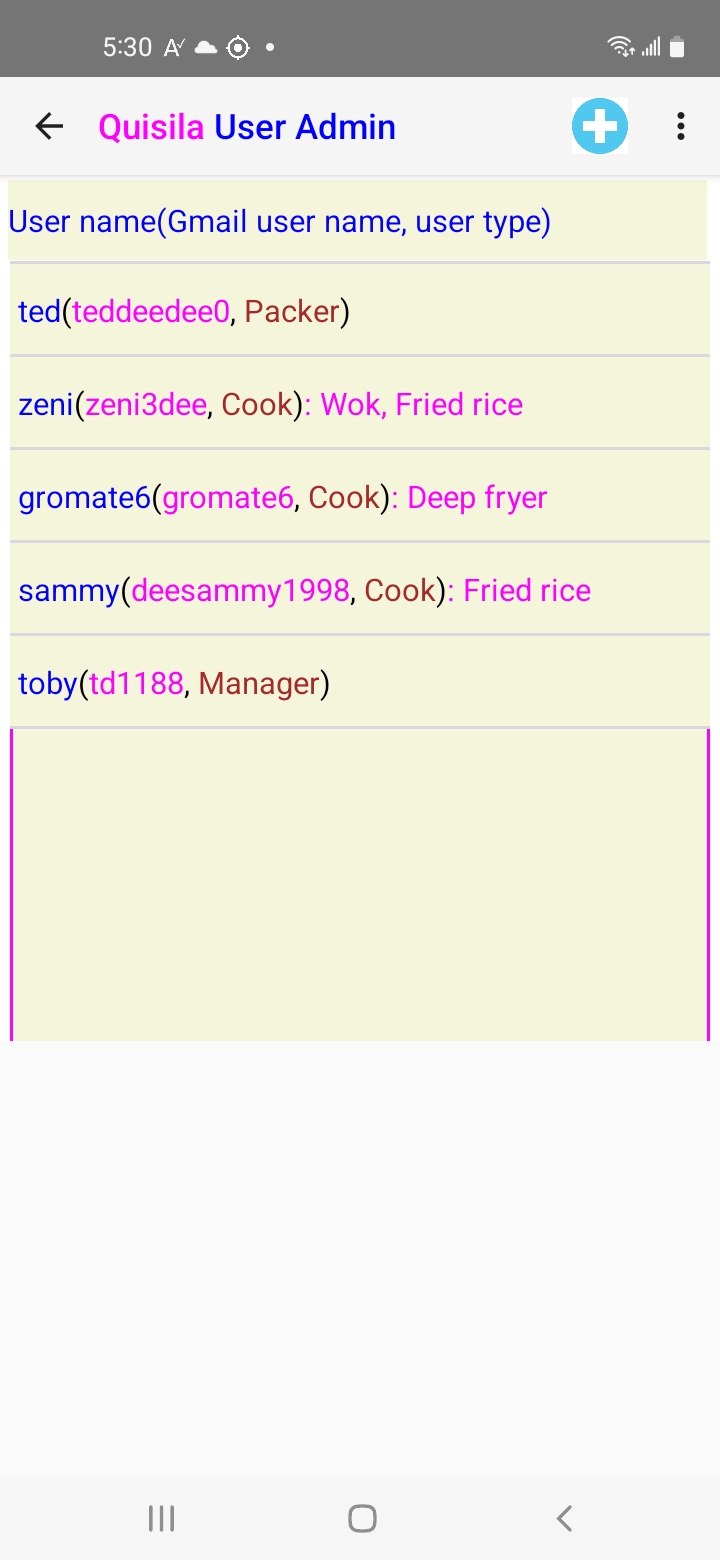1. Getting Started
What you need
- Android 5 (or higher) phone with reliable WiFi internet connection.
- Keep your Google account signed-in on the device while using the app
3. User management
There are 2 types of users you can add or delete
- Packer (or Buffet attendant for Buffet and Server for dine-in): A person who enters order into the app and pack it once cooked. Create a packer account for each packer and each buffet attendant
- Cook: A person who cooks to order.
- You can see each user's User name, Gmail user name (for example, for "david123@gmail.com", the Gmail user name is "david123"). If a user is a cook, you can also see his/her assigned posts, such as wok, fried rice and Deep fryer.
- To add a user, tap the "+" icon and provide the following information: User name, Gmail user name, user type
- To delete a user, simply tap it.